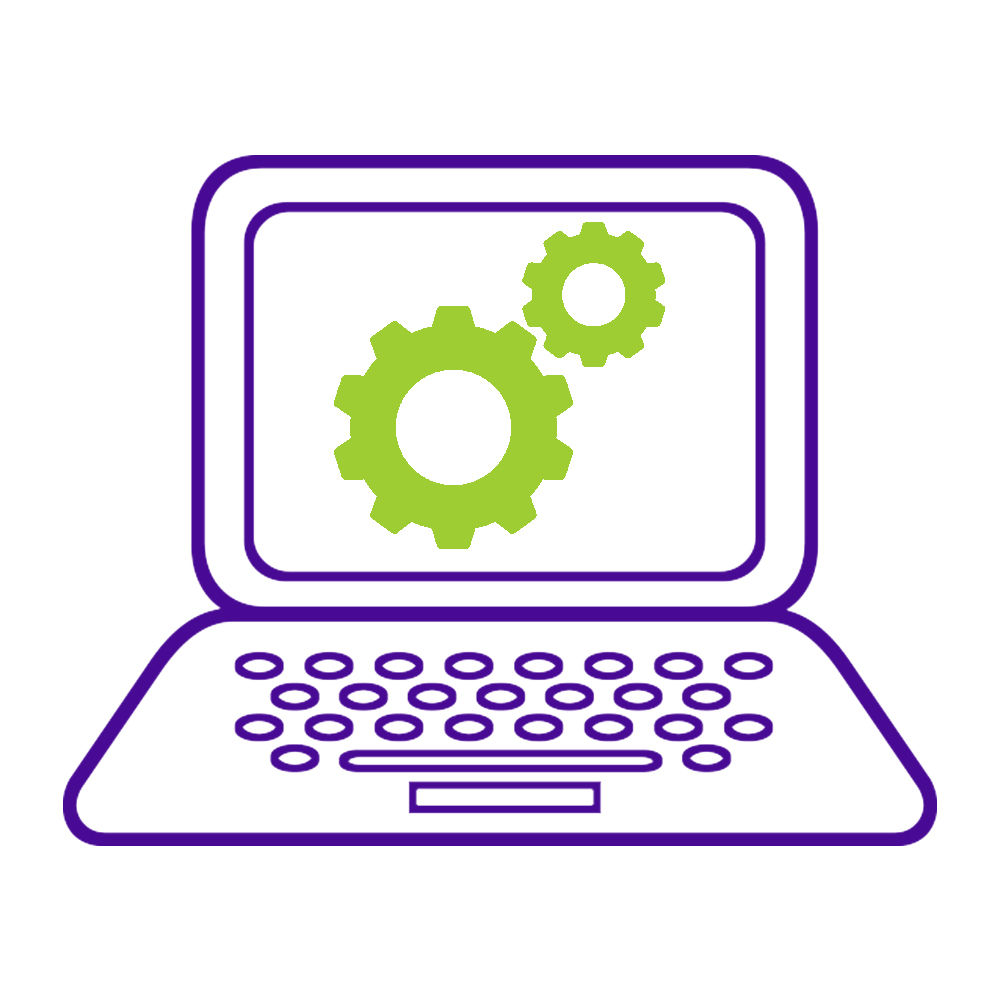Augmentez la performance et la vitesse de votre ordinateur grâce à cette mise au point de Windows :
1. Optimisation du démarrage et de la fermeture
2. Vérification des pilotes des périphériques
3. Nettoyage des fichiers temporaires
4. Correction, optimisation et défragmentation du registre
5. Amélioration des menus
6. Nettoyage de la barre de tâches
7. Défragmentation du disque dur (HDD)
8. Mise à jour de Windows
All devices with an 8th generation processor or higher are compatible. (That's what the number means in our product titles)
More info : See our article on the end of Windows 10 support, co-written with François Charron
Not always. However, even if it isn’t, upgrading to Windows 11 at home is quite easy. You can follow Microsoft’s recommended steps page for more details.
Not at all! They’ll continue to work. However, using Windows 10 will become less secure as no more updates will be provided. You could also choose to install another operating system, such as Linux. We host InstallFests to help you with the installation, check the events on our website.
More info :
See our article on the end of Windows 10 support, co-written with François Charron
We don’t offer Linux installation services in-store. However, we host InstallFests where installations are done during special events with external partners. Check the events on our website.
“Grade B” means the device has minor cosmetic imperfections (like scratches or small dents). These flaws are only aesthetic and do not affect performance. It also means you’re getting the product at a lower price.
No, Microsoft Office is $169.99 + tax tax for the Office 2024 Home & Student version (Word + Excel + PowerPoint + OneNote). For the Business version which includes Outlook, it's also available in-store for $319.99 + tax.
Note that Libre Office
Windows 10 and 11 include basic protection through Windows Defender. For better protection, we recommend ESET NOD32 Antivirus, 1 year / 3 devices for $44.99 + tax, available in-store.
Monitors, keyboards, mice, are sold separately in-store.
Our computers are refurbished devices, the batteries are not new. Batteries naturally lose capacity over time. While we do our best to offer devices with decent battery life, we’re unable to provide a warranty on this component. However, there are some exceptions where we install a new battery — in these cases, the battery is covered under warranty just like the rest of the device.
Yes. This service is available in-store, with two options:
• Basic Data Transfer – $60 (flat rate, no tax): Transfers user data only; all software must be reinstalled. Data will be placed back in original folders.
• Advanced Transfer – $90 (flat rate, no tax): Most software and system settings can be transferred. Full details will be provided during the process.
We don’t sell individual components. However, if you want to add more RAM, that option is often available on product pages. You can also visit our store for assistance.
Your order will be shipped within 2 business days after payment confirmation.
For remote areas, please allow up to 2 additional business days
Shipping details, after-sales support here.
If there’s an error with your order, please contact us by email at ventesweb@insertech.ca
Shipping details, after-sales support here.
We offer support either remotely or in-store. Don’t hesitate to contact us if you need help. All details are available on page
If it’s a laser printer, our repair shop might be able to help. Please contact us for more information.
Individuals: We no longer accept donations from individuals due to limited reuse potential. To dispose of them in the most eco-friendly way, we recommend bringing them to an EPRA drop-off location near you. You can find the list here: https://recyclermeselectroniques.ca/qc/ou-recycler
Entreprises : We may be able to recover your equipment. Visit page for more details.
We occasionally accept interns throughout the year. Feel free to send your CV and cover letter to insertech@insertech.ca
Insertech’s socio-professional integration program has specific eligibility requirements. All the details are available on this page.
Open source softwares :
- Operating system : Linux Mint
- Office softwares : Libre Office ou Open Office
- Pour l'appropriation collective de l'informatique libre : FACIL CHATON
How to extend the life of your computer : See our articles.
Article on the end of Windows 10 support co-written with François Charron: See here.